
STEP 2: Accomplish the Membership Registration Form Below
Reminders (PLEASE READ):
The ICP takes into consideration your ability to follow the guidelines and instructions. Please follow the instructions carefully.
1. Prepare for the following files to be uploaded in the registration form:
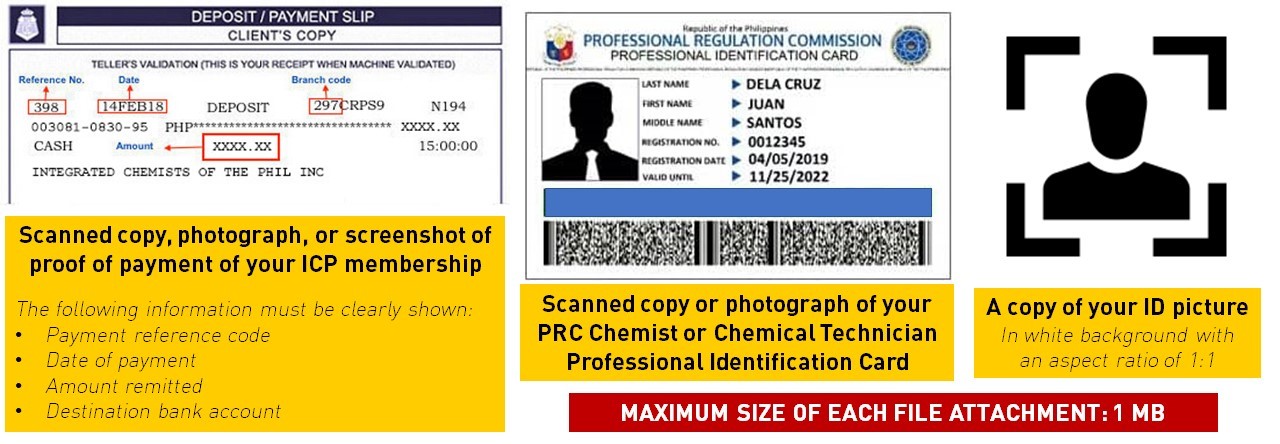
-
- Scanned copy, photograph, or screenshot of your payment transaction as proof of payment for your ICP membership fee (REQUIRED)
- Scanned copy or photograph of your PRC Chemist or Chemical Technician license (REQUIRED)
Note: Successful examinees of the 2021 Chemist/Chemical Technician Licensure Examination are EXEMPTED from this requirement. - Your ID picture for the ICP membership card (white background in a 1:1 aspect ratio) (REQUIRED)
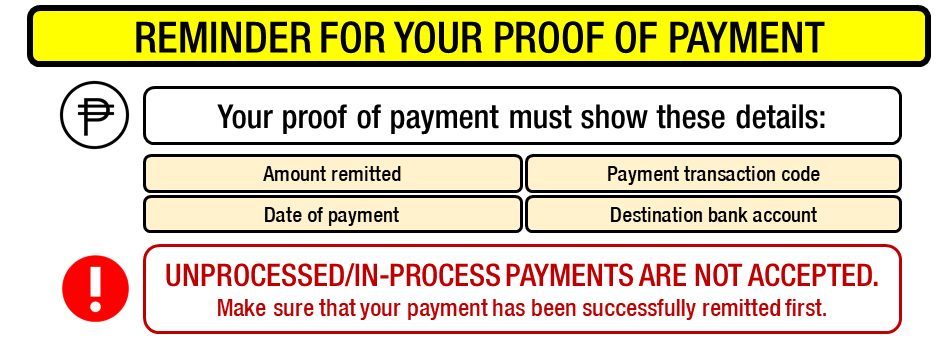
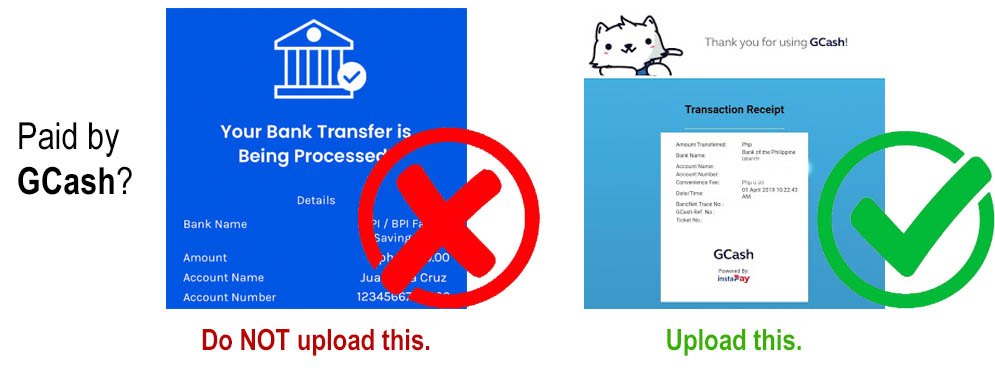
2. Make sure to review your entry before submitting. The information printed on your membership card will appear as entered in this form.3. A confirmation message will be sent to your e-mail shortly after submitting your form; check your e-mail immediately. In rare instances, the confirmation message may be placed in your spam folder so make sure to check this as well.
For GMail users: check your inbox’s Promotions folder as well. The confirmation message will be sent as long as you have entered the correct e-mail address.
4. Expect to receive an e-mail within two (2) days from an ICP staff if you have a discrepancy in your submission which may forfeit your remitted payment and membership application.
Fields with an asterisk (*) are required. Maximum size of each file attachment: 1 MB.